I get a few friends ask me now and then, how I generate my business income online. They get even more fascinated when they learn that I do not spend a single dime on advertising. All my business income is generated through my website. Though it is just the tip of the iceberg, and over time things will only get better. But they still want to know. This post is especially for those friends of mine. And also for those inquisitive individuals & businesses, who wonder what it takes to generate a fairly good income online.
A well designed site that is well placed in Search Engine Results Pages (SERPs) will generate tremendous amount of traffic to your website. The more visitors you get the more leads you will generate. The more leads your website generates, the more business you get. And more business directly translates to more profits. Today I will discuss 7 easily actionable on-page SEO optimization tips that you can implement to boost your website traffic.
A lot of us run our own blogs or websites. And many of us are trying to generate some sort of income out of it. In fact, there are millions of websites out there trying to get to the first page of Google search results. Unfortunately, Google only displays 10 results on the first page. And not many people wander beyond the first page. So what are the odds that your website would be among the top 10 search results for a given keyword? Not much I hear? That is not necessarily true. Let me explain.
Target Long Tail Keywords.
Long tail keywords usually comprise of 3-4 keywords. So you can think of them as small phrases or more specifically keyword phrases. There are distinct advantages for targeting long tail keywords.
- Since they are more specific, therefore, fewer people would be targeting them. It means that those keywords are less competitive and therefore, comparatively easier to rank for. Let’s take a look at an example. Suppose you help clients grow on Facebook. You can target a short keyword like “grow business”. When you plug that in Google search this is what you get.
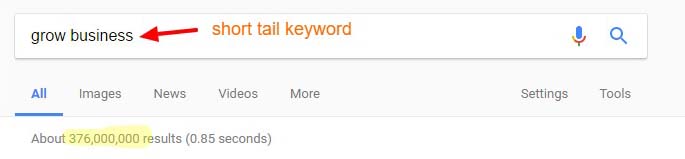
You get close to 376 million search results. So the competition is tougher here. Let try to be more specific and choose a long tail keyword such as “tips to grow business on Facebook”. Let’s see what we get here.
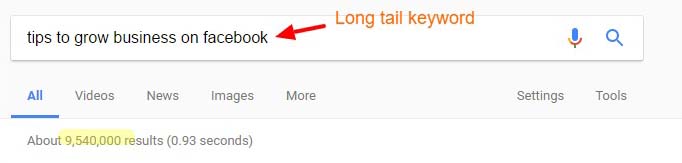
Close to 9 million search results, which is a lot less than what we got for the short tail keyword. Fewer people are aiming for this keyword and therefore, you have a higher chance of making it to the first or second page of search results.
- Another advantage with “long tail keywords” is that you are targeting customers who are late in their buying cycle. Customers usually tend to use “short tail keywords” when they are researching a product or service. Eventually, they zoom into their requirement and start to use very specific searches with “long tail keywords” when they actually decide to buy. Therefore, targeting “long tail keywords” will attract online visitors who intend to buy. And actually, that is what we want, to make sales, right?
- Using “long tail keywords” actually helps you target a very specific group of people who are interested in your products & services. This could reduce your website’s bounce rate, i.e. people leaving your site prematurely. This, in turn, can improve your rankings.
- Long tail keywords, in the long run, can get you loads and loads of traffic, even when you do not rank on the first page for those keywords.
This post here has some good recommendations of SEO tools by experts that you can check out for more information. Using a good keyword research tool can help you get to those hard to find longtail keywords. SEMRush is a fantastic tool to use. I also use SEMScoop to analyze keywords before I start optimizing my pages.
So you see, even though the competition is fierce, it is quite easy to get traffic from search engines by targeting the right keywords.
But let’s not get distracted here. Today I am discussing “On-Page SEO Optimization” techniques, and not keywords. So let’s get back on track. All I wanted above was to give you confidence that it is possible to rank well on Google. Let me very briefly talk a little bit about On-Page optimization.
What Does On-Page Mean In SEO?
On-page optimization simply means the things you can do “On” your website, to make it more search engine friendly. You are basically working “on your website pages” to make it better, hence “On-Page” optimization. “Off-Page” is another aspect of optimization where you focus on factors outside of your website. But today we are discussing the “On-Page” factors that influence rankings.
On-Page SEO optimization Tips
Here are some easily implementable on-page SEO optimization tips that will help boost your website traffic and rankings. These simple tips can be easily implemented on your website. But they hold the potential to get you more traffic, leads, and customers.
Tip #1: Write Compelling Title Tags
Optimizing that page title is perhaps the most important of all things you can do to make your page rank better. So this is where you should concentrate your efforts first. You should assign a keyword for every page of your site that you want that page to rank on. Every page should have a unique keyword.
Make sure you include that keyword in the title of the page. It is better to use the keyword as early on in the Page Title as possible. It indicates to Google what the page is all about. The Title Tag is also the line or phrase that Google displays in its search results page. For example, this is a post I wrote some time back on the benefits of using a CMS. If you search for “cms benefits” or other such phrases, you will see it listed on the first page or subsequent pages in the search results pages. See how my Page Title and description is displayed in the results.
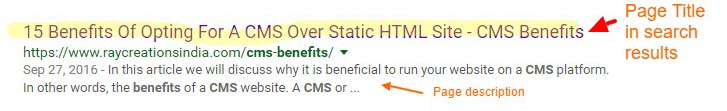
Therefore, it is absolutely necessary to write a Title, that appeals to your users. Something that makes them click on it. Make your Page Titles enticing & exciting. Don’t make them boring. As a reference, think of how a newspaper would have written that Title. That would guide you on the right path.
Here are some good & bad examples of Page Titles on Search Engine Watch.
Easily Add Title Tags & Description
Using a CMS like WordPress makes it easy to write and update title tags in your website pages. I use Yoast SEO plugin which I find very useful. It automatically adds title & description meta boxes below every post you create.
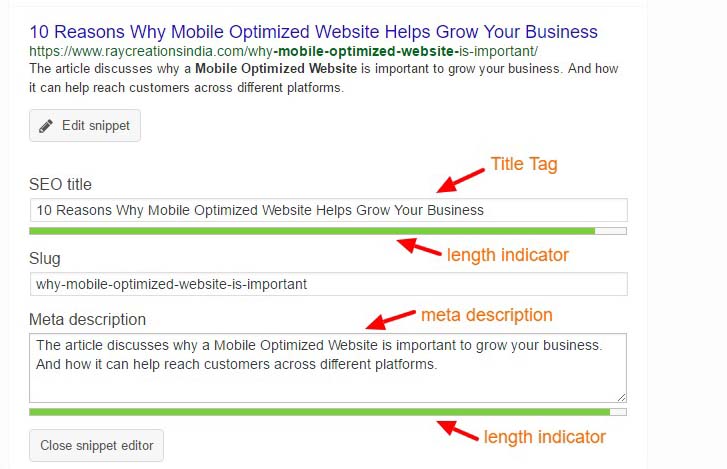
Not only is it easy now to add your Title tags to your pages, it also indicates the optimum length for your Title Tags. It does the same for your meta description.
Page Titles let you tell your visitors why they should visit your site. Therefore, this space is of prime importance.
- Expand your Title as much as you can to fill up the space that is available to you.
- Include your keyword in the beginning to indicate the importance of the keyword
- But don’t make it spammy. Connect your keyword with the Title to form meaningful sentences with the help of colons (:) and hyphens (-).
- Use adjectives like Incredible, Easy, Strange etc. that makes a Page Title more appealing.
- Create compelling Newspaper like headlines. Don’t make the Title boring.
- Monitor your average Click Through Rate (CTR) in search. If it is doing below average, it is time to evaluate and improvise. Because a low CTR will affect your ranking negatively. If people are not willing to engage with your content, there must be some problem with it.
Here is a interesting article from Neil Patel on how to write powerful headlines.
Tip #2: SEO Friendly URLs
It is important to use clean URLs rather than using URLs with a lot of parameters. Check your URL in the browser, if it looks something like this then there is a problem.
Not Good: https://www.raycreations.net/?p=3109
Rather, it should look this this:
Good: https://www.raycreations.net/secure-wordpress-site/
The first URL does not tell much about the page. Just by looking at the URL it is not possible to tell what the page is all about.
The second URL is search engine friendly. You can look at the URL and tell that it is about securing a WordPress site. It indicates to search engines about the nature of the content they are going to find on the page.
Also, remember that your page URLs are displayed in the search results along with page Title & Description.

Therefore, a descriptive URL will help your visitors decide whether they want to click on that link or not. Therefore, your page URL can impact the pages Click Through Rate (CTR).
Some things to keep in mind while constructing URLs
- As a general rule, keep your URLs short wherever possible. When using a CMS where the URL is automatically created, it tends to take your page heading and convert it into an URL. Edit it to make it shorter, as it is more user friendly that way. It is easier to read, comprehend, remember, copy, share etc. Lots of benefits. If using WordPress, you can edit it here:
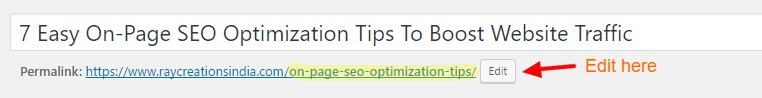
- Include your keyword in the URL.
- Make them easy to understand.
Constructing user friendly URLs will go a long way in making your site SEO friendly. It will also help your site rank better.
Here is an interesting article on Moz on best practices for constructing URLs.
Tip #3: Ensure Proper Header Tags Usage
Your <h1> tag is the most important tag on any given page. Therefore, ensure that you wrap the Page Title within <H1> header tag . Any subsequent heading should be wrapped within header tags ranging from <h2> tag to <h6> tag.
If it is a sub-heading of the <h1> tag, then consider using a <h2> header tag, and so on.
A properly structured site consisting of proper header tag usage, from the most important to the least, lets Google & humans alike to understand the page better. Yoast has a nice post on header usage that you might find interesting.
You should consider keeping just one <h1> header tag per page. And make sure you wrap it around your page title.
The image below shows the page title of one of the posts I wrote some time back. I want to make sure that the page title is actually wrapped within the <h1> header tag.
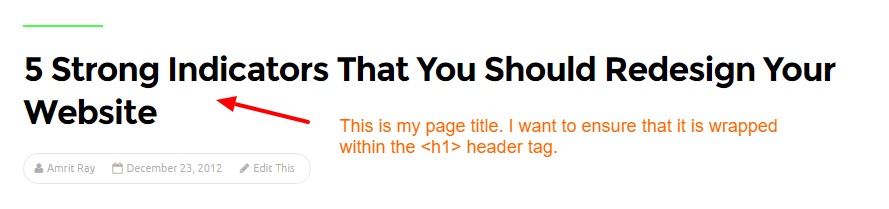
To check that, I can right click on the page in Chrome browser, and choose view page source. It will display the HTML for the page. I can quickly do a search for h1 to locate the H1 header tag on the source page. I see something like this:
<h1 class=”entry-title”>5 Strong Indicators That You Should Redesign Your Website</h1>
You can do the same to ensure proper header tag usage on your site.
The title when wrapped up in the H1 tag sets the tone for the entire page. It indicates to search engines and humans on what to expect on the page. It is boldly announcing the topic and subject matter of the page, which goes a long way in making the page search engine and user-friendly.
Tip #4: Use Lots Of Images & Multimedia
We understand & remember a lot more through images than just by reading. Therefore, include lots of images and videos in your blog posts and pages. It not only holds the user attention but also breaks the monotony of a long post.
It is difficult to get people to visit your website, and more difficult to hold them onto your site. According to Jeff Bullas adding images to your article can increase user engagement by as much as 94%. Can you believe that? This alone is sufficient reason to add as many images you need on an article.
Optimize Image For Speed
Use optimized images that take very less time to load. Don’t just upload your high-resolution images as it is. If you don’t have access to Photoshop, you can use tools like ImageOptim and JPEGmini. These tools will help you lower the size of the images for faster loading, without sacrificing on quality. If you are using Photoshop, strive to keep every image below 100kb size. The lower the size, the faster it will load. And the better the user engagement for that image.
Use High Quality Images
Optimize images, but never to the point that it starts looking pixelated or of poor quality. High-quality image creates trust in the minds of the user. For example, the trust level for eCommerce sites goes down when the images are of poor quality.
High-quality images impress your users. They hold attention and stops users from immediately hitting the back button.
Include alt Text
Images are incredible for human beings, but search engines cannot see them as we do. Therefore, we need to tell them what the image is all about. Alternate tags or Alt text is that way of telling Google what the image is all about. You should use the alt tag to describe in a few words what the image is about.
It is a good idea to include your keywords in the alt text for better image SEO. Then Google can bring up that image in relevant searches.
Avoid Generic Images
Do not use generic images in your articles. They are a complete turn off for most people. And it makes you look unprofessional and incompetent to some extent. Also, avoid images of crowd or people in groups. Such images do not focus anything in particular and people ignore them totally.
Use images that are relevant and accentuates the point you are making.
Tip #5: Use Keyword In First Paragraph
Keep your sentences short in the beginning of the article. And make sure to use your keyword early on into the article. You want your users to know early on what the page is all about. If the user is unable to find value within the first 10 seconds of his visit, he will leave. This is the marketing perspective, to increase user engagement, and decrease bounce rate.
From an SEO perspective, you should place the keyword early on, preferably within the first 100 words. It indicates the importance of the keyword to Google. It also helps Google understand the context of the page and index your page appropriately.
The chances of ranking for your keywords therefore increases.
Remember, you have also used your keyword in the following sections of the page:
- The Page Meta Title
- The Page Meta Description – Though not necessary to use here. Because Google does not use “meta description” for ranking web pages. It is not a Google ranking factor. But your visitors will be seeing this in the SERPs and decide whether to visit your site or not. So placing your keyword here could positively influence the Click Through Rate (CTR) for your site.
- In the URL if possible.
- Place it in the H1 Title tag.
- It is good to have your keyword in the subsequent heading on your page.
- And drop it in the first paragraph of your page copy.
- Use it in the image alt text
Placing your keyword in all these strategic places should make it obvious to search engines what the relevant keywords are for your page. It will go a long way in helping you rank better for your keyword.
Tip #6. Write Lengthy Posts (Long-Form Content)
Want to increase the chances of your post appearing in the first page of Google’s search results? Then write content that focuses on one particular topic. Make the article comprehensive and cover the topic in-depth.
Rank On Google First Page With Lengthy Content
When you are covering a topic in-depth, it is bound to be lengthy. Therefore, the length of a topic also has a bearing on your rankings.
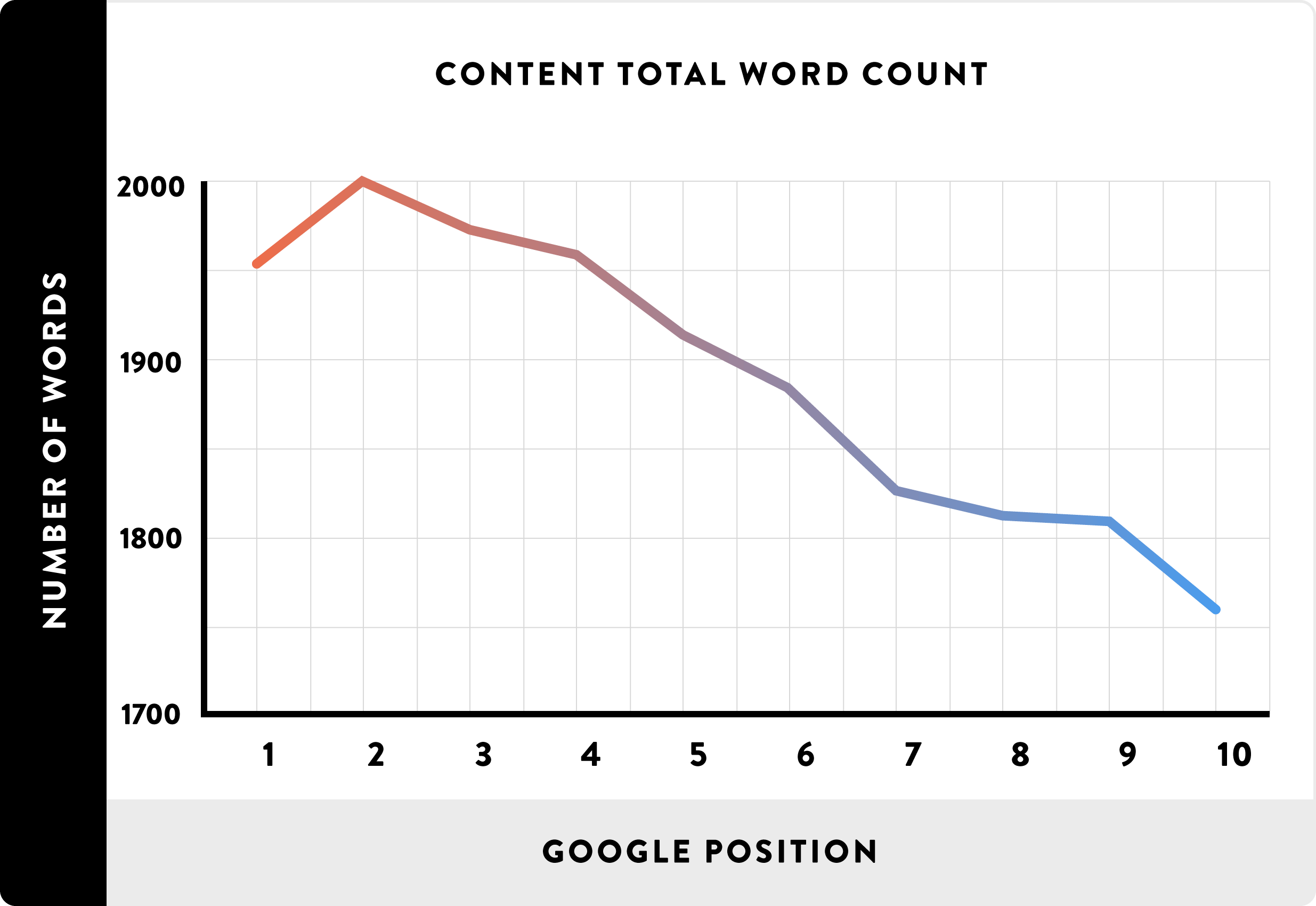
Image Credit: backlinko
According to this study by backlinko, the average content length of articles making it to the first page of Google search results is 1,890 words. The more lengthy the articles are, the higher up you are placed in the SERPs. But it does not mean that you can write garbage and rank better. Also, do not try to make your point longer unnecessarily.
Your writing should be natural and to the point. When you are covering a topic in depth, it is only but natural that the article would be lengthy.
More Share, Likes, & Better Conversion With Long-Form Content
According to Neil Patel, long form content not only ranks better, but it converts better too. The leads generated through your website are also of higher quality.
Easier To Rank On Long-Tail Keywords
Also, people are increasingly using long-tail keywords (keywords consisting of more than 3-4 words) in their search queries. And to increase your chances of ranking for those keywords, you need to create lengthy content. Content that is lengthy, comprehensive, and in-depth.
Link Out Externally
Add links to external sites wherever appropriate. Reference other sites to add credibility to your claims. It serves as a means to validate your point. Links cab be tracked and those sites will know that you have linked to them. This behavior also encourages linking in. Therefore, in return, your site might gain valuable links from influencers and authority sites in your niche.
When you link out to valuable & credible resources, it increases your trustworthiness. Your site also becomes a valuable resource in your niche. Here is an interesting article by Rand Fishkin on reasons why you should link out.
Link Internally
Link from your new article to other old articles and pages on your site. It not only adds more value to those pages but also let your users stay on your site longer. This, in turn, can reduce bounce rate.
Internal links increase your page views, as users can follow the links to other pages. They can discover pages that otherwise would not have been possible. Same for search engines. They can better crawl your site and index it more efficiently.
Tip #7: Mobile Friendly Site & Fast Site Speed
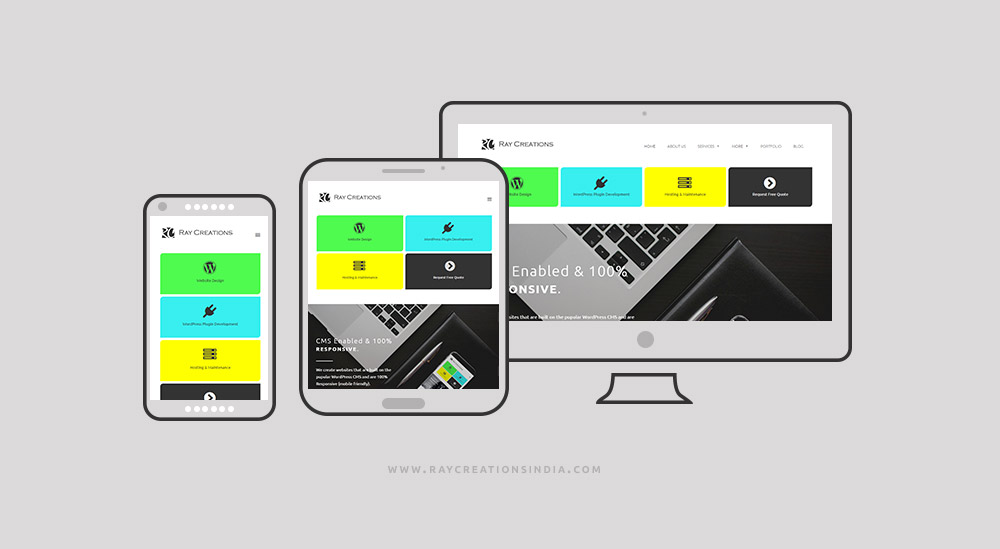
Responsive Or Mobile Friendly websites adjust the layout of the site automatically by detecting the device width. It means that it is designed for optimum viewing on devices of varying width. The website elements would rearrange themselves so that there is no need for horizontal scrolling. The text is easily readable without tapping or zooming. Also, the clickable elements like menu items & buttons, are spaced out properly so that they do not overlap. Hence, making it easy to navigate the site.
Mobile Optimized Site: A Ranking Factor

Back in April 2015 Google had made it clear that it is serious about mobile. They officially announced that they would be boosting the ranking of mobile friendly websites.
Google made it clear that they want to make life easier for mobile users by boosting sites that display optimally on mobile devices. If you are serious about ranking, you need to have a mobile optimized website.
Google actually wants people to make their sites mobile friendly. And they want to help them do this. They have created a tool where you can check whether your site is mobile friendly or not.
To test your site, head over to this link: https://search.google.com/search-console/mobile-friendly.
Plug in your website URL and hit enter.
After doing some analysis, it will tell whether your site meets its mobile-friendly criteria or not.
We ran a similar mobile-friendly test for our site, and you can see the results in the screenshot below. Of course, it is mobile friendly!
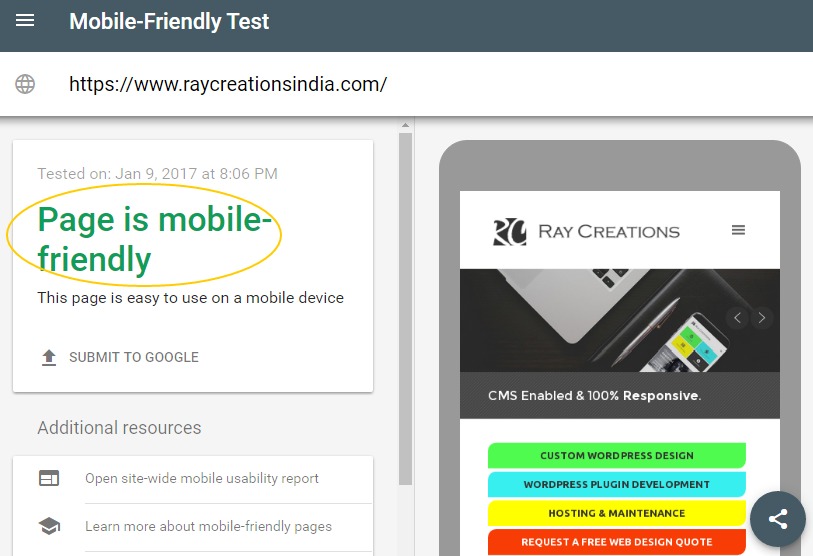
See my other post here: 10 reasons why a mobile optimized website helps grow your business.
Site Speed: Also A Ranking Factor
Site speed is a well-known factor that influences your site’s ranking. Google announced way back that it would factor in site speed to rank site. If you want your site to make it to the first page of Google, then you need to pay attention to this area. Because if we see the correlation between site speed and sites ranking on the first page, the connection between the two becomes all the more obvious.
Not sure how well you fare here. You can use the Google PageSpeed Insights Tools to find out. Simply plugin in your URL and hit Analyze. Based on the results, it will also give you recommendations on how to improve your page load time.
Once of the main deciding factor on how well your site does in the speed test, depends on the Time To First Byte (TTFB). The faster the speed for TTFB, the better. It has also been corroborated in this study that top ranking sites has faster TTFB. Time to first byte is simply as the name suggests, the time it takes for the server to send the first bits of information about your site, that the user requested. It can be assumed that if the time taken to send the first byte of information was fast, then the site must be faster overall.
So how do you make your site fast?
There are a few things you are can do, like optimize images, optimize code, use a CDN, using good hosting. If we specifically talk about TTFB, it would depend mostly on your hosting provider. It is actually not recommended to go with shared hosting plans, where a lot of sites are hosted on a single server.
I recommend going with a good host with fast dedicated servers. It can be a bit expensive. But it will be totally worth it. Faster page speed would let you rank higher, and give you an edge over your competition.
Conclusion
I discussed 7 On-Page SEO optimization tips above, that will help you boost your website traffic. It will also help you rank better in the SERPs. Let’s list them below quickly.
- Write Compelling Title Tags
- SEO Friendly URLs
- Ensure Proper Header Tags Usage
- Use Lots Of Images & Multimedia
- Use Keyword In First Paragraph
- Write Lengthy Posts (Long-Form Content)
- Mobile Friendly Site & Fast Site Speed
Some of the tips are easy to implement, and some may take a bit of learning and practice. Like writing long-form content, writing attention-grabbing page titles etc. But it will be all worth the effort, I can promise you that.
If you liked the article, please do share it, like it, and tweet it. And I look forward to your feedback and comments below.


Thanks for great tips of on page seo, it’s really useful for me as a beginner..
It’s impressive and also helped too. Thanks for sharing this post and we will try to keep touch with your site.
Thanks 🙂
Thanks for great tips of on page seo, it’s really useful for me as a beginner. Thanks for en-lighting us with your knowledge,keep up the good work…………..
Thanks Pallavi. I am glad it has been of use to you 🙂
Valuable on-page SEO tips you publish here for us.
Thank you so much.
Thank u so much!!
Great tips
Good to see you found the tips useful!
Love your blog keep on posting. outstanding
Thank you 🙂